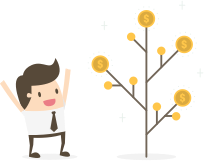GlowRoad is a networking website to help every woman explore earning opportunities from home and help women entrepreneurs grow their business.
If you are looking for ways to earn from home, here you can find work-from-home jobs as well as business opportunities.
If you are a woman entrepreneur, you can use GlowRoad to build a reseller network, collect payments for sale made through any channel – be it Facebook, WhatsApp or events and exhibitions, get updates on upcoming stall events in your city and explore many more features.
If you are a male or a female and if you have an existing business, you can also sign-up with your business name. This is a paid service (monthly or annual subscription) to ensure serious sellers.
There are several ways in which you can use GlowRoad to find earning opportunities according to your interest. Please see the sub-sections below.

Start a home business with minimal to often zero investment, by becoming a reseller of products of your choice.
To explore reselling opportunities, go to the menu and click on Resellers Wanted. You will see posts from users and Premium Sellers looking for resellers for products in a wide category. If you are interested in a particular product, for e.g, sarees, bedsheets, organic food etc. type the relevant keyword in the search bar and search. If you want to see posts from a particular city, use the city filter.
Reply in comment to the posts that interest you or initiate a private conversation with the user or the Premium Seller. Just click the profile picture or name to see the full profile page and click CONNECT to send your message.

We aggregate and verify work-from-home as well as office based jobs and post them in the jobs section. You need not have a formal resume, but a brief description of why you fit the role is required.
You can filter jobs by type (work-from home/ part-time/ full time) and city.
Note: Most work-from-home jobs are not limited to a particular city. If you select a particular city, you will not be able to see any work-from jobs.
For full-time or part-time jobs use the filter by city option to view jobs available in your city.
In addition to applying for “Jobs” and responding to “Resellers wanted” posts, you can also post an update in the Seeking Work category mentioning the type of work that you are interested in. For example, you can say “looking for return gifts for resale” or “looking for data-entry job from home”. The more specific you are, the better response you can expect.
Men and Women who currently run or represent a business of any type should join as Premium Sellers. Premium subscription is a paid service and you can pick a monthly or an annual subscription. The advantages of being a Premium Seller are:
- Your profile gets listed in your business category, which makes it easy for potential customers and resellers to discover you.
- Your brand name, business description and product images appear on your profile.
- You receive more relevant notifications about various activities on GlowRoad.

GlowRoad is the one-stop place for entrepreneurs, mostly women. From networking to information, payments to online shop set up, you will find it all here in an easy to use format through your dashboard. Once you have joined as a Premium Seller, you can do the following:
If you are looking for women who could resell your products, Post an Update in the Resellers Wanted category.
- Make sure to include some product pictures.
- If you are a wholesaler/ manufacturer, definitely mention that in your post.
Posts undergo moderation and we only approve posts with adequate information. Promptly get back to people who reply to your post.
Also go through the Vendors Wanted section to see posts from other users and Premium Sellers who are looking for suppliers for a particular product. Type a keyword in the search bar to find relevant posts. For example, if you have a kid's wear business, click on vendors wanted and type kids wear in the search bar.
Also go through the Seeking Work section to find people who may be looking for reselling opportunities in your business category.
You can start a personal online store which you can easily share on Facebook or Whatsapp. Setting up is easy and Free. You simply have to upload product images, price and title and we will build a beautiful e-Store for you. Share this store with customers on social media. Your buyers can buy goods from here and also chat with you for more information.
Instead of exchanging bank details or waiting for a cheque to arrive, collect payments from buyers by sending a payment link on their mobile through SMS. All you need is the buyer's mobile number and they can pay instantly via a credit card, debit card, UPI, wallets, or net banking. (A total of 3% of amount transferred is charged for this service).
Stall spaces is a city-wise listing of events and exhibitions where you can book a stall.
Find a stall space:
Go to the Stall Spaces section and select your city. You will see all listed events. Click contact organizer to get the organizers phone number and E Mail. Your phone and E Mail along with your GlowRoad profile link are also sent to the organizer. Stay tuned to your dashboard notifications to see regular updates about stall spaces.
Create a Stall Space:
If you are organizing an exhibition or flea market, you can list your event free of charge and invite vendors to participate in it. You will need to fill a simple form. Our team will make a confirmation call and once your listing is approved we will send a notification to all our users about it. You need not be a professional event organizer to list your event. You can also use this feature to organize sales and exhibitions in your community clubhouse or any other space.
If you want to hold classes and workshops, you can list it free with us. It will be published on our website and notification sent to all users from that city.

If you are already registered on GlowRoad, and want to change your profile to Premium, click the Convert to Premium link in the menu (also on top of your dashboard in mobile web) and fill the brief information required. Make the online payment (monthly or annual subscription) . Once the converted profile is approved, you will appear as a Premium Seller on the website. All your previous activities, connections, and communications will remain intact.
The other option is to build a fresh Premium profile using a different e-mail and mobile number.

Invitations
Invitations are connection requests that you have received from other users on GlowRoad. Click on the sender's name or profile picture to see her full profile. Accept the Invitation if you want to reply or stay in touch with this user. If you click Reject, she will not be able to send you any further messages in future. However, she will not get to know that you rejected her request.
Inbox
You can see all messages from people whose connection request you have accepted in the past in your inbox. All messages and connection requests sent by you also appear in the Inbox.
My network
You can see the profiles of all people with whom you are connected in My Network.
Build Connections:
Build Connections link allows you to explore the profiles of all GlowRoad users. You can connect with selected ladies and Premium Sellers one-on-one by clicking on the Build Connections link in the menu. You can refine your results by user type (Users or Premium Sellers) and city. If you are browsing Premium profiles, you can also filter results by products or services category. Click on the person's name to view her full profile. Click on Connect if you would want to get in touch with someone.
Broadcast
You can send a message to several GlowRoad users at once by creating a broadcast list. Broadcast messages can even be sent to people with whom you are not connected. Messages sent and received in a broadcast are private. Those who are not interested can simply exit your list. Click on Broadcast to read more details about this feature.
Activity Log
In the Activity Log section you can see:
- All the messages that you posted on GlowRoad.
- All the posts in which you commented.
- All the posts that you liked.
Post an Update
Post an Update feature allows you to post messages which appear as a Feed on the dashboard of all users. To keep the posts organized, we ask you to choose an appropriate category.
- General updates: Any information that you want to share with the community.
- Resellers wanted: Posts inviting resellers for your products.
- Vendors wanted: Posts inviting suppliers/ wholesalers/ merchants for a particular product or category that you want.
- For Sale: Posts offering an item for sale.
- Seeking work: Posts describing the type of work you are looking for.
- Ask Question: Any questions for the community.
Boost your post
You can boost your post once after posting, by clicking the “Boost” button under each post in your Activity Log section.
Collect Payments
If you need to receive money from anyone, anywhere you can send a payment link on their mobile phone by SMS. You will just need to enter that person's mobile number and the amount to be paid. A link is instantly sent to the buyer by SMS and you receive immediate confirmation by SMS and e-mail when payment is successful.
You can use it for business done on Whatsapp, Facebook or any other channel. You can even use it in shops or exhibitions if you do not have a credit card machine.
Money is transferred to your account once our team has confirmed the receipt of goods by the buyer on phone. Go to Settings in menu and save your bank details to make the process faster.
Jobs
This section has a listing of verified jobs (work from home, part time and full time), with special focus on work-from-home jobs for women.
-
Apply for a Job
When you apply for a job, your phone and e mail will be sent to employer along with your GlowRoad profile link. Please make sure that your profile is complete and approved (unapproved profiles are not sent to recruiters/ employers).
Also make sure that your profile has enough information about your education, experience and skills to increase the chances of receiving a positive response.
-
Create a Job
If you are an employer/recruiter offering a work-from-home, part-time of full time job, you can list a job on GlowRoad for Free. You need not be a registered user to create a job. Our team will give you a confirmation call to verify all details provided and publish it on our website.
All users receive notification about fresh job postings and we see a very brisk response, especially on work-from-home jobs.
Stall Spaces
Stall spaces is a city-wise listing of events and exhibitions.
-
Find a stall space
Go to the Stall Spaces section and select your city. You will see all listed events with the nearest by date on top. Click contact organizer to get the organizers phone number and e-maill. Your phone and email along with your GlowRoad profile link are also sent to the organizer. Stay tuned to your dashboard notifications to see regular updates about stall spaces.
-
Create a Stall Space
If you are organizing an exhibition or flea market, you can list your event free of charge and invite vendors to participate in it. You will need to fill a simple form. Our team will make a confirmation call and once your listing is approved we will send a notification to all users in the relevant city about your event and share your contact information with those who are interested. You need not be a professional event organizer to list your event. You can also use this feature to organize sales and exhibitions in your community clubhouse or any other space.
Workshops
-
Participate
Workshops is a city wise listing of workshops and activities. Stay tuned to this space if you are interested in skill-enhancing workshops and classes.
-
Create a Workshop
If you conduct classes/ workshops, you can list it for Free on GlowRoad. You need not be a registered user to create a workshop. Our team will give you a confirmation call to verify all details provided and publish it on our website.
We will send a notification to all users in the relevant city about your workshop and share your contact information with those who are interested.